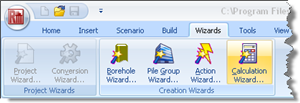
In Step 5, you will use the Calculation Wizard to create the calculations you want Repute to perform.
Open the Calculation Wizard by selecting the Wizards tab on Repute’s ribbon and then clicking on the Calculation Wizard button.
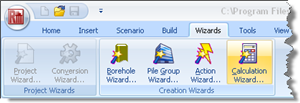
When the Wizard appears, select “Longitudinal ULS”. (The calculations that appear here depend on which edition of Repute you are running. The Enterprise Edition provides more calculations than the Standard and Professional editions.)

Click Next to display the next page.
Select “Design Standard 1” (this is the BS 8004 design standard created in Step 1 of this tutorial).

Click Next to display the next page.
Click All to select both scenarios.
Click Next to display the final page.
If you wish to review any of the settings you have made, click Back to return to the relevant page. Otherwise, click Finish to generate the calculations.
The Calculation Wizard then:
Creates Calculations 1-2
Links Stage 1 to Calculation 1
Links Stage 2 to Calculation 2
Links Design Standard 1 to Calculations 1-2
A copy of this step can be found at [Projects]\Tutorial 1\Step 5.rpx.
Step 6 - perform and review the calculations