Engineering capabilites
Ultimate Limit State (ULS)
- Longitudinal ULS calculation
- Undrained calculations
(α-method)
- Drained calculations (β-method and methods based on Ks x tan δ)
- Fleming's load vs displacement analysis
- Various design standards, including Eurocode 7, BS 8004, and custom
- National Annexes for UK and Ireland
- Full customization of α, β, bearing capacity algorithm, K, δ, and shrinkage
Servicability Limit State (SLS)
- Linear and non-linear continuum analysis via boundary element method (BEM)
- BEM calculation engine based on PGroupN version 2, used under exclusive licence from Geomarc
- BEM engine handles up to 350 piles with up to 50 elements per pile (total of 8000 degrees of freedom)
- Caters for piles of varying lengths, diameters, rakes, and moduli
- Full 3-dimensional loading (inc. torsion)
- Various soil models including linear elastic, linear-elastic/perfectly-plastic, & hyperbolic
- Handles up to 50 layers (homogeneous or Gibson profile within each layer)
- Randolph's Analysis provides estimate of settlement for single piles
- Fleming's load-displacement Analysis
Stockyard items
- Project information: amendment, construction site, & party
- Geotechnical constituents: borehole, ground water table, rigid & soil layers, SPT, & standing water table
- Structural elements: augered, bored, H, & square piles, plus pile group
- Geometric objects: observation point, ordnance datum, & plane ground
- Actions: combination of actions, force, & moment
- Algorithms/Design standards: see above
- Scenarios: construction stage
- Calculations: see above
- Steels: Corus Advance 275 & 355, S235-450, & custom
- Materials: chalk, clay, coarse silt, cohesive fill, custom cohesive & granular soils, granular fill, gravel, organic soil, river soil, rock, sand, & silt
- Bearing piles: Corus UKBP range
- Sections: circular, custom & rectangular
|
Re/x User interface
 Ribbon interface simplifies program navigation by organizing commands into logical groups separated by tabs. Ribbon interface simplifies program navigation by organizing commands into logical groups separated by tabs.
 Drawing Board provides scaled drawing of the scenario in separate cross-section, elevation, & plan views. Drawing Board provides scaled drawing of the scenario in separate cross-section, elevation, & plan views.
 Project Manager displays all the components of the project in a logically grouped tree for easy navigation. Project Manager displays all the components of the project in a logically grouped tree for easy navigation.
 Stockyard contains over 100 ready-to-use engineering items with drag-drop capabilities for immediate inclusion in the project. Stockyard contains over 100 ready-to-use engineering items with drag-drop capabilities for immediate inclusion in the project.
 Property Inspector provides quick-access to the properties of all items, synchronized with the Drawing Board. Property Inspector provides quick-access to the properties of all items, synchronized with the Drawing Board.

Workbook tabulates the results of all calculations and provides advanced sorting, grouping, and filtering options.
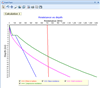 Graph Paper shows results in graphical format with options to alter every aspect of the graph's content and visual layout. Graph Paper shows results in graphical format with options to alter every aspect of the graph's content and visual layout.
 Message Board collects and automatically filters all program-generated messages for easy viewing. Message Board collects and automatically filters all program-generated messages for easy viewing.
 Reporter summarizes key details of the project in highly customizable and easily printable reports. Reporter summarizes key details of the project in highly customizable and easily printable reports.
 Browser provides convenient access to the Internet with links to commonly used program information. Browser provides convenient access to the Internet with links to commonly used program information.
|